In today’s era, data plays a vital role in our life, it is of utmost importance to follow routines that ensure data integrity. Except for cloud storage which is expensive, every storage drive is vulnerable to failure and consequently data loss.
In most cases such failures are unpredictable. However, maintaining a backup of your precious data as a preventive measure, is the only way to avert the data loss. Not having a backup is understandable as it requires time and resources. But does that mean, without backup, your data is lost forever?
Fortunately, there are data recovery tools out in the market that might help you recover lost files. While there are tons of Windows Data Recovery Software that are either free or paid, the trick is to pick the best one for the job. Generally, free versions fairly serve their job as a data recovery program but with unidentified boundaries to their assessment and recovery range.
Usually free software isn’t a bad alternative for recovery of recently lost data. But for much more complicated data loss situations like a corrupted drive, unbootable drive, lost partition etc., you might need licensed software that can deliver better results. Paid tools generally have a lot of research and development and the products’ software go through a lot of scrutiny and tests to stand out in the competitive market.
Remo Data Recovery Software
Here, we will be reviewing one such software, that is efficient in recovering lost or deleted files with a user-friendly interface and a high success rate. Let us introduce you to Remo Data Recovery Software. We dig a little deeper and know more about this product with respect to specifications, performance, type of drives, type of files it can recover, pricing, and more.
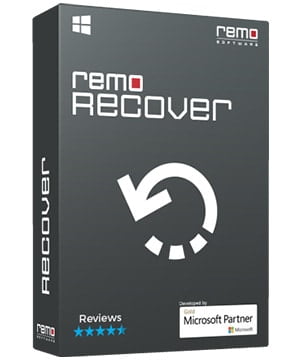
Specifications:
Enhanced with a deep scan feature, Remo Recover is capable of detecting a wide range of file types and file systems. It Supports more than 300 file types, that includes, image files, video files, audio files, and other document types. So here are some of the supported file types that we came across listed below.
Supported File Types:
| Files / Documents | DOC, DOCX, XLS, XLSX, PPT, PPTX, TXT, RTF, HTML, PDF, ZIP, RAR, JAR, PST, DBX, OST, MDB, FLV, SWF, PSD, etc. |
| Photo / Images / RAW Photos | JPG, GIF, PNG, BMP, TIFF, CR2, CRW, NEF, ARW, SR2, ORF, MRW, 3FR, RAW, X3F, PEF, DNG, RAF, KDC, K25, DCR etc. |
| Videos | AVI, MP4, MOV, MPEG, MPG, M4V, 3G2, 3GP, RM, WMV, VOB, OGG, etc. |
| Music | MP3, MP4, WAV, MIDI, M4b, M4A, AIFF,AIF, AIFC, RA, AMR etc. |
Supported Devices:
The Remo Data Recovery Software supports almost all of the hard drive devices and manufacturers, some of the prominent ones are:
- Seagate
- Western Digital
- Hitachi
- Maxtor
- Toshiba
- Samsung
- Transcend, etc.
Download and Installation:
Works on the First Try, then Buy principle. This Windows data recovery software provides a free download trial version wherein you can test the effectiveness of the tool.
Install the trial version of the software on your system from the official website, and follow the procedure given to easily recover data. After completion of the recovery, you’ll get a preview option of the files recovered to check whether all the files you wanted have been recovered. If you’re satisfied with the results you buy and activate the software and get back the data in no time.
User Interface and Design:
The User Interface of Remo Data Recovery software is actually much simple and friendly. You might indeed wonder how a paid software appears so plain with an old-patterned UI design. But the software does its job right and it is as simple as it is effective.
Pricing:
Although the trial version is free to download and use. When you actually want to download recovered data back to your system or hard drive. You need to purchase the software.
Remo Data Recovery Software is priced carefully compared to other free data recovery software available in the market. The price of all-in-one Remo Data Recovery software is about $99 which includes a lifetime user license.
How about the Performance?
Incorporated with two scanning modes such as Normal Scan and Deep Scan the tool is capable of recovering the whole drive within an anticipated amount of time. Crawls through drives, file systems, and partitions with deep scan technique, this can recover your entire hard drive in one go.
Since a large amount of data needs a longer time you must consider that large data requires more time, recovery also depends on the period of data loss, the new data loss can be recovered very efficiently while the overwritten data may be hard to recover.
Remo Data Recovery software recovers deleted files, lost data from corrupt or formatted drives it can also fetch data from deleted recycle bin. Can be used on the external or internal drive, SD cards, flash drives, etc. Hence, there’s no question to ask when it comes to performance.
Final words:
With our comprehensive tests conducted on Remo Data Recovery Software we conclude that this tool works wonders to recover lost data, in various data loss scenarios such as file deletion, corrupt storage devices. We can say that the tool didn’t disappoint us on any tests. Try the trial version and let us know how that worked for you.
Remo Data Recovery Software Review - GizmoLord
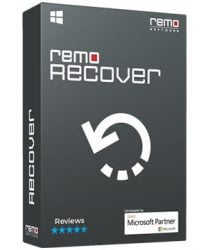
Remo Recover - Best Windows Data Recovery Software.
Price: 99
Price Currency: USD
Operating System: Windows
Application Category: Utility
5

your content is amazing keep it up
nice article, thank you sharing this.
Great post. Thanks for sharing. Keep it up and keep posting.
NICE