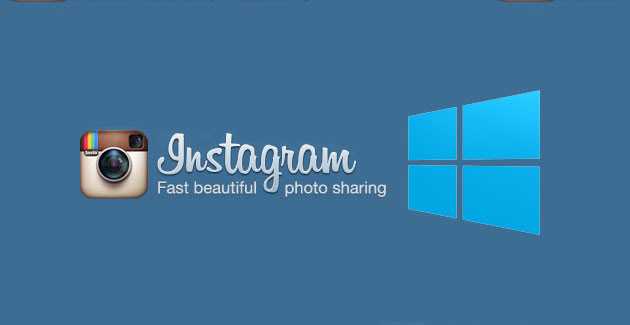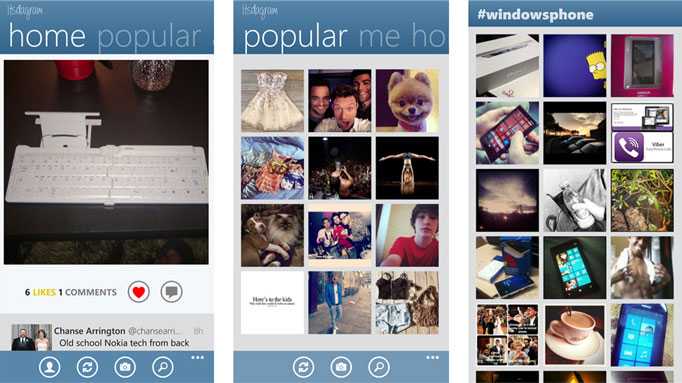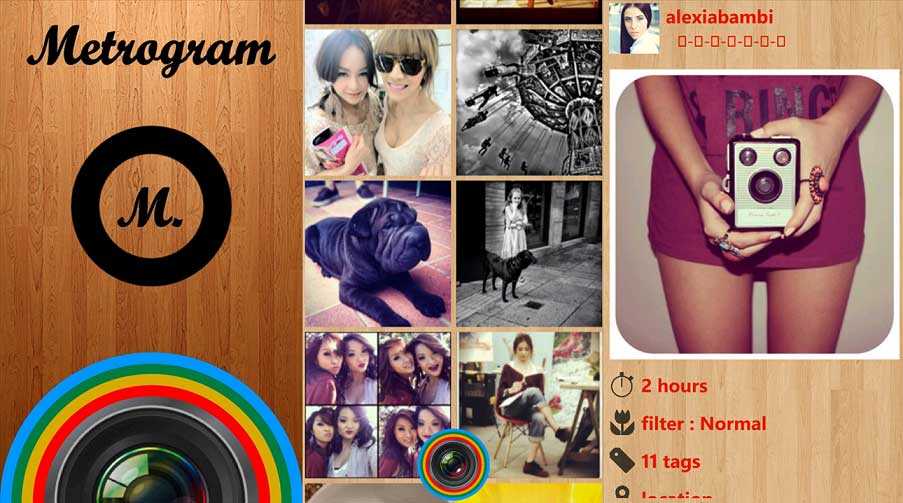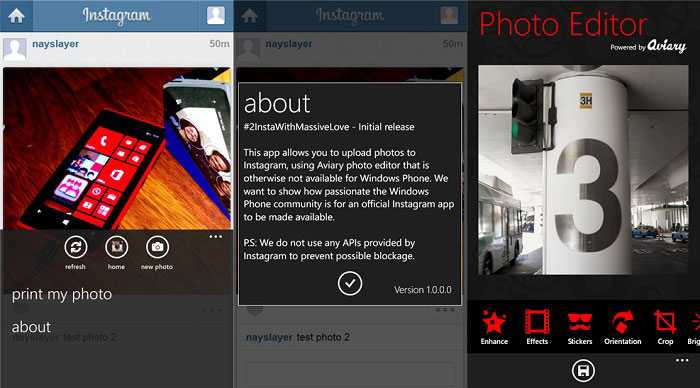Instagram is now a very popular photo-sharing, video-sharing and social networking website developed by Facebook Inc. Day by day the Instagram user graph is going up. People posts their graphical arts, travel photos and even the photos of what they are eating in breakfast.
Instagram provides it official app client for only Android and iOS. But, the people having Windows Phones can’t have an official Instagram client to register, upload their photos in Instagram. I hope Instagram soon launch an official client for windows too.
Instagram Alternative Apps
But, not having an official client for windows is not a problem now. It is pretty much resolved. There are various application developers out there developing third party Instagram alternative clients for Windows Phones. I have picked four best Instagram alternative applications which could provide great Instagram using experience to Windows Phone users.
Instance
Instance is the most popular and free non-official Instagram alternative client for Windows Phone. This application comes with both paid and free version. The paid and free both versions have same features the only difference is the free version shows ads.
This is a very cool application which can give you a total real Instagram application experience as in Android and iOS devices. You can register and upload photos to Instagram. Again you can like and comment on other Instagram user’s photos
This applications comes with several very good features, like you can save the images from Instagram, you can see your follow/followers/post counts, new live tile design and you can update your profile picture and password within the application. As, Instagram hasn’t officially released an official app for windows OS, Instance is so far the best free Instagram alternative client available in windows market.
Metrogram
Metrogram is another good and free Instagram alternative client for Windows Phones. This free app comes with numerous great features, like you can generate your user avatar within the application, recognize tag and username easily, complete access to your Instagram account – edit/delete your account, like and comment photos and also you can block users who are annoying enough for you.
The main disadvantage is you can’t register to Instagram through this client. To use it completely you need to have an Instagram account first. But, not to worry if you are not having an Instagram account, you can still view, share and save popular photos.
Again the new version of this application includes a search page where you can search photos. Again you will get push notifications when people follow you. You can choose either big or medium layout for recent photo streams. According to app developer big or 1 column layout is best for viewing recent photo stream.
Instagraph
Instagraph is fully featured paid Instagram alternative client for Windows Phones. This one of the powerful Instagram client for Windows Phone with so many amazing features. With this application you can create an Instagram account and upload unlimited photos to you account from your phone.
This application comes with original Instagram filters. You can apply numerous photo effects, add colorful borders to your photos, rotate and crop your photos before uploading it to Instagram. Like, comment and share other user’s pictures. Save the pictures from Instagram (max 612×612 px).
You can now add a bigger caption to your photos (maximum 300 words). This application also provides you an interface where you can see your upload history at any time. It also provides a free trial version. But, in this trial version you can upload maximum 30 photos per day. Buy this application from windows store ($0.99).
#2InstaWithMassiveLove
#2InstaWithMassiveLove is a paid Instagram alternative application with great photo editing feature. Apply more than 10 photo effects to your photos, crop and rotate, adjust brightness/contrast/sharpness etc., add funny stickers to your photos before uploading. If you don’t have an Instagram account, you can register for one using this app.
You can set the privacy of your account, update profile picture and also you can integrate your Instagram account to Facebook through this application. You can double tap on a photo to like it. Very flexible commenting feature, tapping on comments will automatically show up @username of the person on the reply comment box.
This is one of the best paid Instagram client for Windows Phones with high quality photo editing features, flexible like, quick comment features and will designed panorama layout. You can buy the full version of the application from windows market by paying $0.99. There is also a trial version of this application also available and the trial version of this app has no limitations.
As, Instagram has yet to develop an official Windows client for Windows device users, I hope these clients will provide you great Instagram using experience through your Windows Phones. Windows Phones are taking the market in a storm, so we can expect a new Windows client soon.